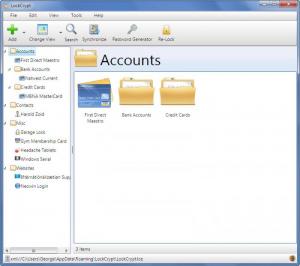LockCrypt
3.10
Size: 4.2 MB
Downloads: 3952
Platform: Windows (All Versions)
First up, you must create an encrypted and password-protected database. Once you’re done with that, you have a central location that you can use to store and manage sensitive information: credit card info, login data, passwords, and so on. This is, in a nutshell, the sort of functionality that you can expect to get from LockCrypt.
LockCrypt is available for multiple platforms: Windows, OS X, Linux, mobile, Firefox, mobile J2ME. To install the application on a Windows-powered machine you must download the LockCrypt installer, run it, click through the instructions presented onscreen by a setup wizard. Please note that .NET Framework is required in order to run LockCrypt. The setup wizard will attempt to download it if it’s not installed on your Windows PC.
Once you’re done with the installation and you run LockCrypt for the first time, you will be presented with another wizard – an initial setup wizard. It will ask you to pick one of several supported languages, choose a database type (XML file, SQLite database, MySQl, Legacy Database), choose where to save that database, pick an encryption algorithm (256-bit AES or 256-bit Twofish encryption), and enter a password.
If you want to quickly get started with LockCrypt, if you want to rapidly get an idea of what can be done with the application, you can let the aforementioned setup wizard populate the database with dummy data. This will let you see how things will look when you start adding real data to the database. You will more easily figure out the interface if you get started with this dummy data.
From this interface, you will have no problems accessing all the features and functions that LockCrypt has to offer. Here’s a quick look at these features and functions: safely store data in an encrypted and password protected database, import data, templates, create groups and accounts, open URLs, copy data to the clipboard, sync data with a mobile device, password generator, automatically lock the application, and more.
Seeing that LockCrypt is free and open source, you have all the time in the world to uncover all the features and functions it has to offer.
Safely store passwords and other data and conveniently manage that data with LockCrypt, a free and open source application that’s available for multiple platforms.
Pros
LockCrypt is free and open source. LockCrypt is available for multiple platforms. A setup wizard will help you install LockCrypt on your Windows PC. Another wizard will help you go through the initial setup. Use LockCrypt to securely store data.
Cons
None that I could think of.
LockCrypt
3.10
Download
LockCrypt Awards

LockCrypt Editor’s Review Rating
LockCrypt has been reviewed by George Norman on 03 Oct 2013. Based on the user interface, features and complexity, Findmysoft has rated LockCrypt 4 out of 5 stars, naming it Excellent